Path tracking will track your path in the field to keep a record of where you scouted and which areas haven’t been visited for a while. Note that this feature is disable by default. To turn it on:
1) Go to settings
2) Toggle "Track my path when I'm in the field" to the On position.
![]()
3) Your paths in fields will now be viewable in both the application and web dashboard.
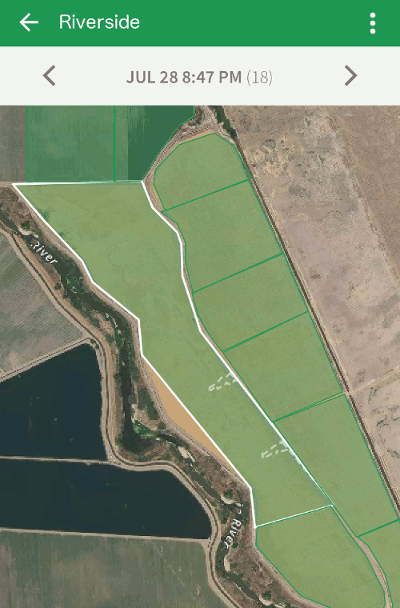
FAQ about path tracking:
Q: Do I have to select a field before tracking starts?
A: No, Farm Dog will automatically detect when and which field you are in.
Q: Does Farm Dog record my location when I am not in a field?
A: No, Farm Dog only records your location when you are in a field. When path tracking is turned on, the software will occasionally sample your location to see if you are close to a field, but it does not log nor record any of that information.