The shapefile format was created in the early 1990s and it is actually a group of files, not a single file. Many vendors (including Farm Dog) expect the group of files to be packaged together as a .zip file.
When you attempt to import your field boundaries to Farm Dog with a shapefile, our import looks for the following files contained inside the .zip file:
- A .shp file
- A .shx file
- A .dbf file
There are other types of files that may be included in the .zip file. It is dependent upon the software that was used to create the shapefile, and the additional data points that the software includes when the shapefile is generated. Farm Dog only requires the .shp, .shx, and .dbf files, and we'll ignore any other files in your .zip.
It is also important to note that Farm Dog expects exactly one .shp, .shx and .dbf file in each uploaded .zip file.
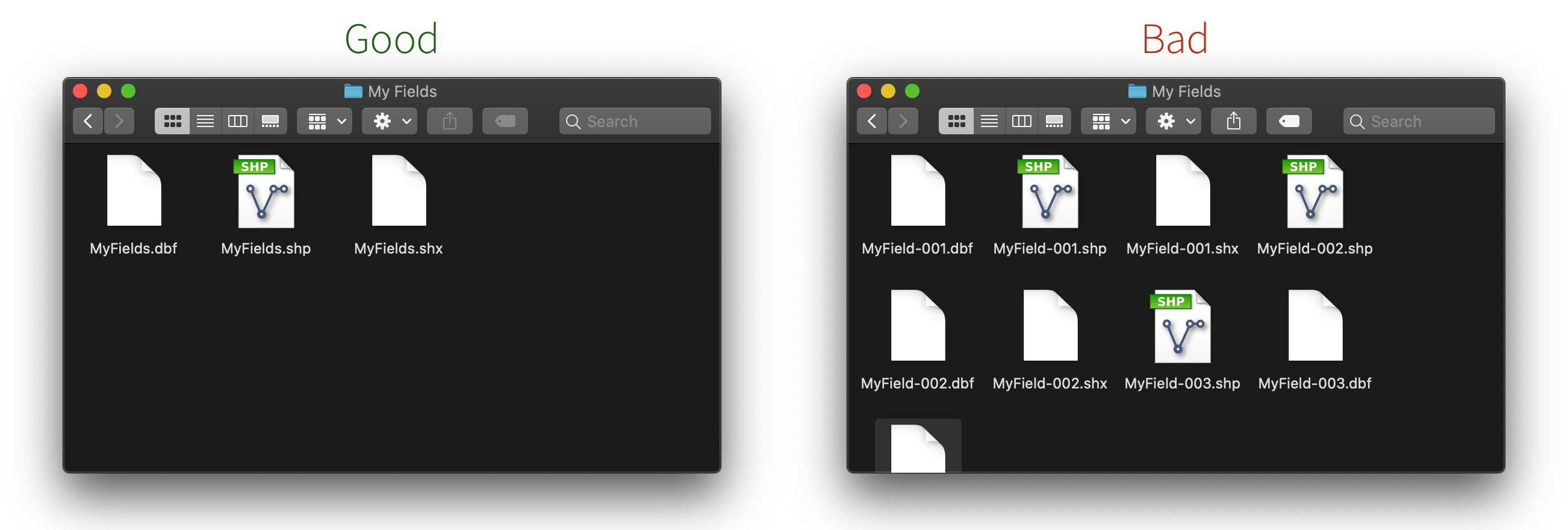
If your .zip file contains multiple .shp, .shx, or .dbx files, please separate them into individual .zip files and upload each of them to Farm Dog.
If you have any additional issues, or if you have a large number of shapefiles to import, drop us a line and we'll help you set up your field boundaries.