Note: if you'd like to enable more than one Team for your Farm Dog account, please contact support@farmdog.ag and we'll help you set up your Teams.
If you are a member of multiple Teams on Farm Dog, you can switch between your Teams on both the web dashboard and in the mobile app by following these instructions:
Web Dashboard
When you log in to your web dashboard, you'll see a menu for your primary Team at the top of your browser tab. Click on that, and click on "Team Dashboard":
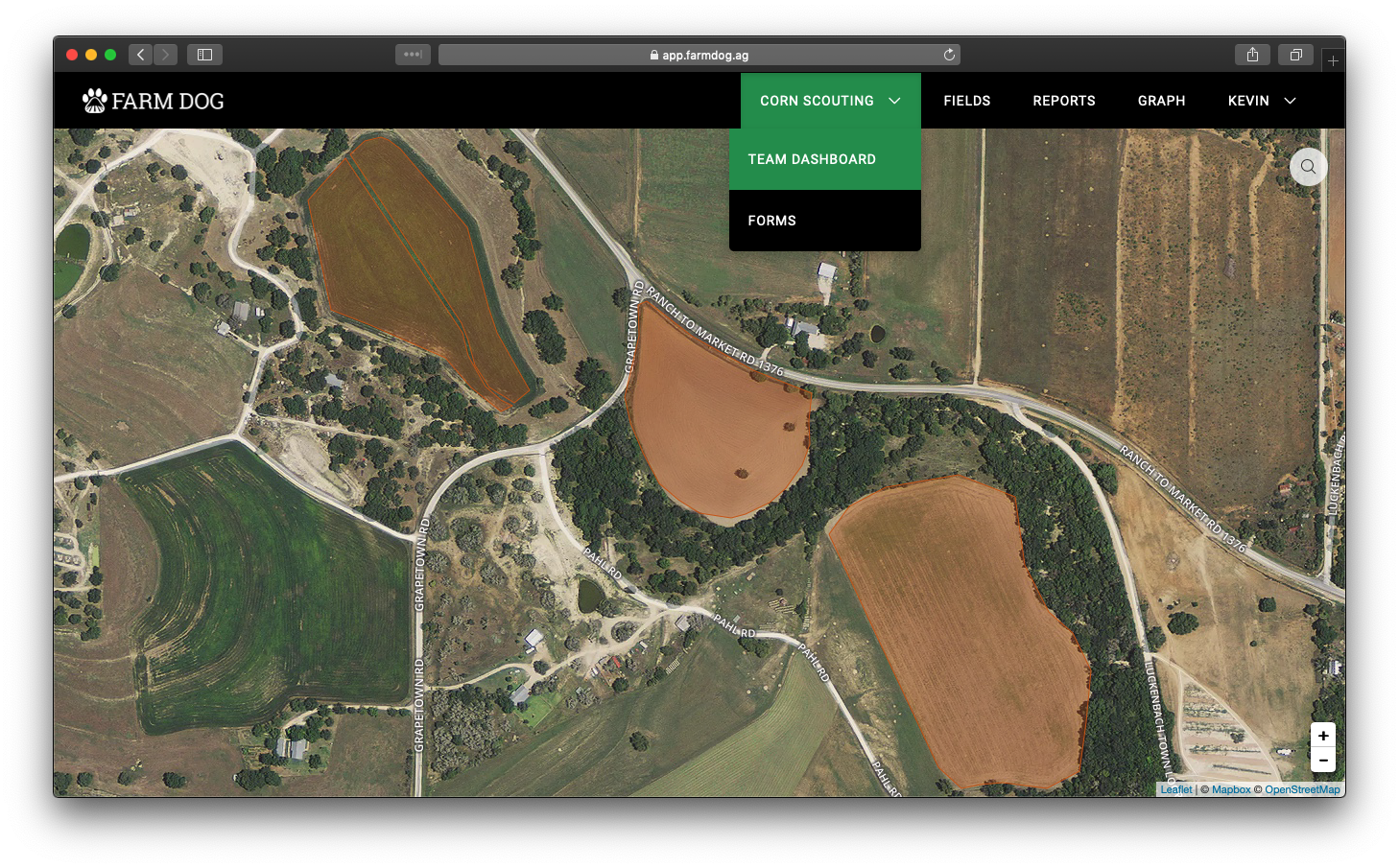
Then, from the Team Dashboard, you can toggle between each of your Farm Dog Teams by clicking on the drop-down menu under your Team's name:
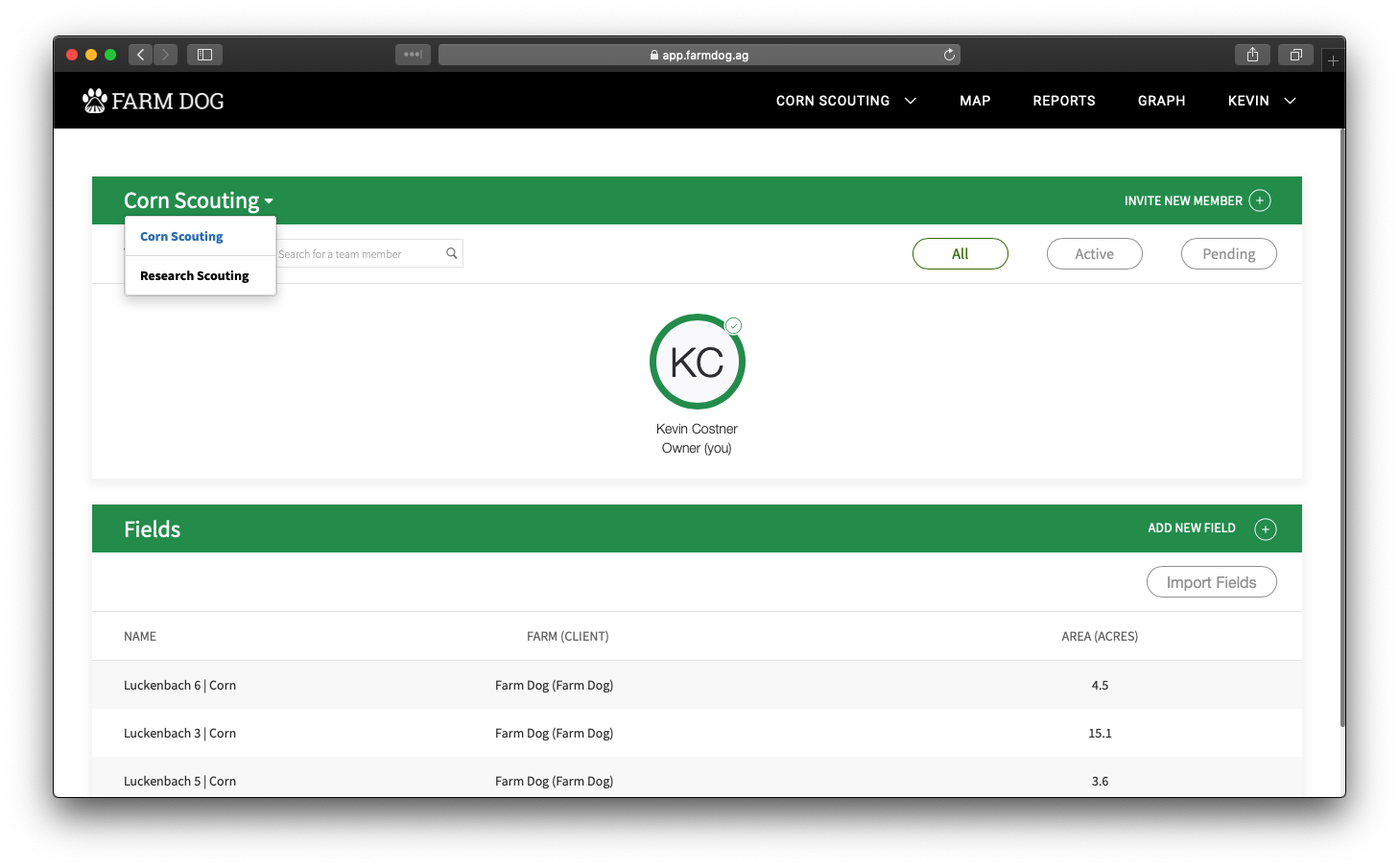
Mobile App
To switch Teams on your mobile app, tap on the menu in the top left, then tap on the v next to your Team's name and you will be presented with a list of all of your Teams. Tap on the Team that you'd like to use and the app will update to show that Team's fields, clients, and scouting history.
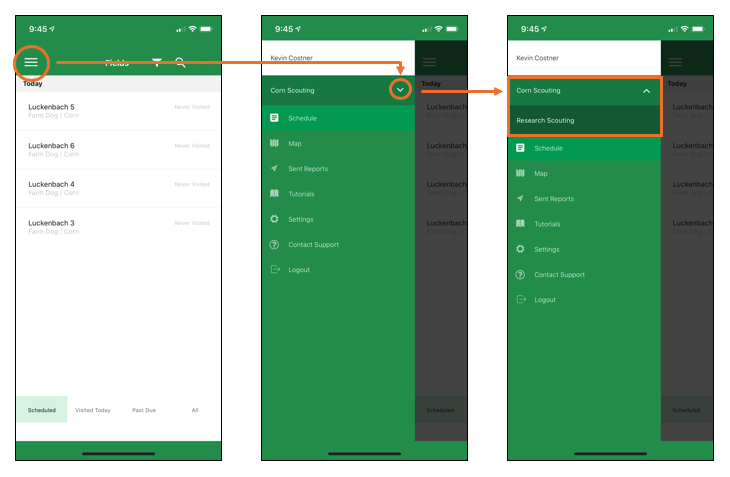
Let us know if there is anything we can do to help support your Team(s) on Farm Dog: support@farmdog.ag