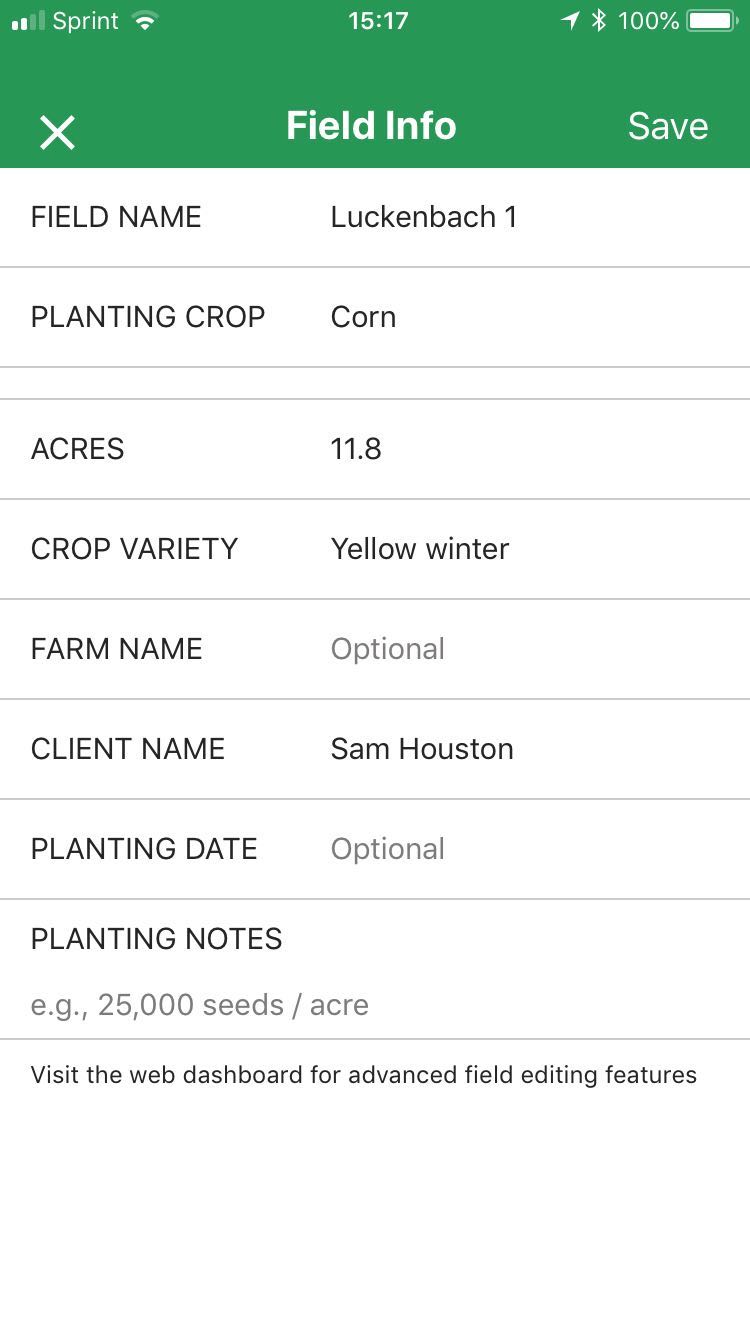To edit a field in the Farm Dog mobile application:
1) Select the field in the map view
2) Tap the three horizontal dots in the top right
3) Tap "Edit This Field"
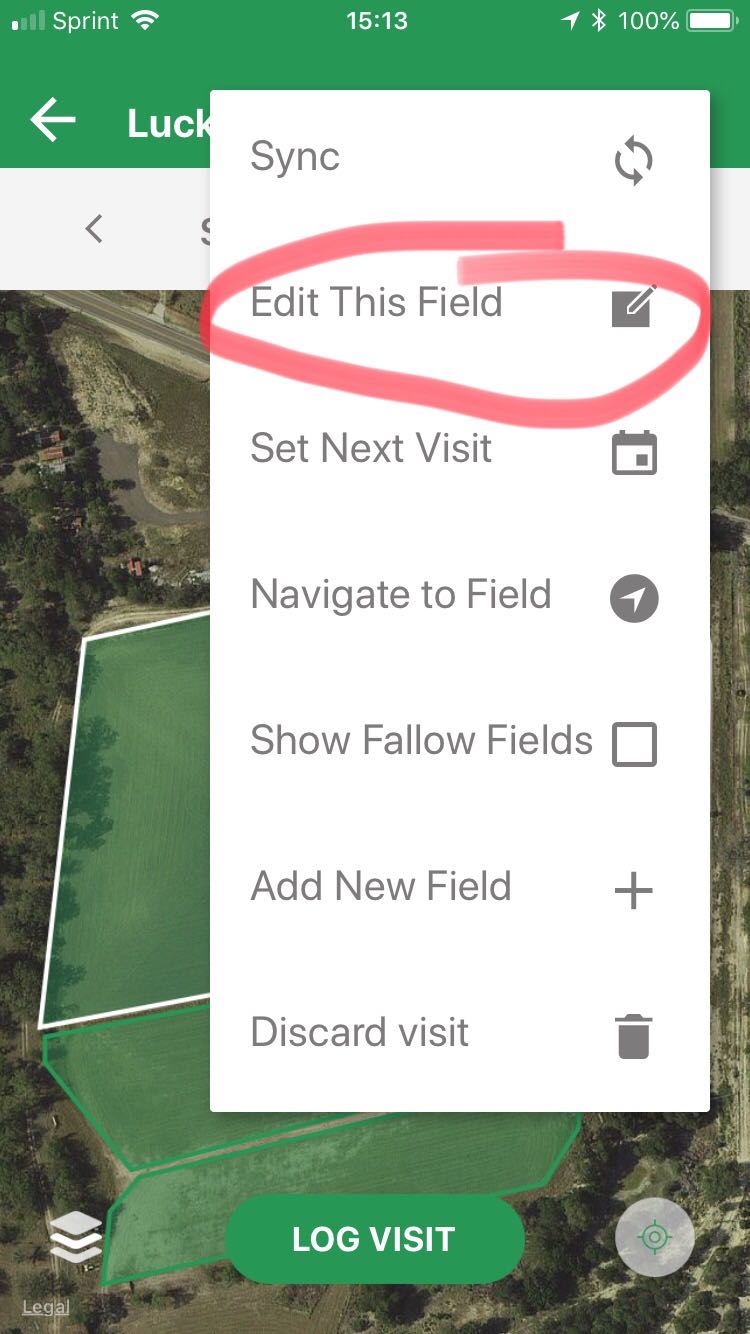
This will open up the Field Info tab. Make any changes needed, and tap Save in the top right.