NOTE: Only owners and admins of teams can add someone to the team.
To add someone to your team:
1) Click on "Your Team" from the web dashboard.
2) Click "Invite New Member"
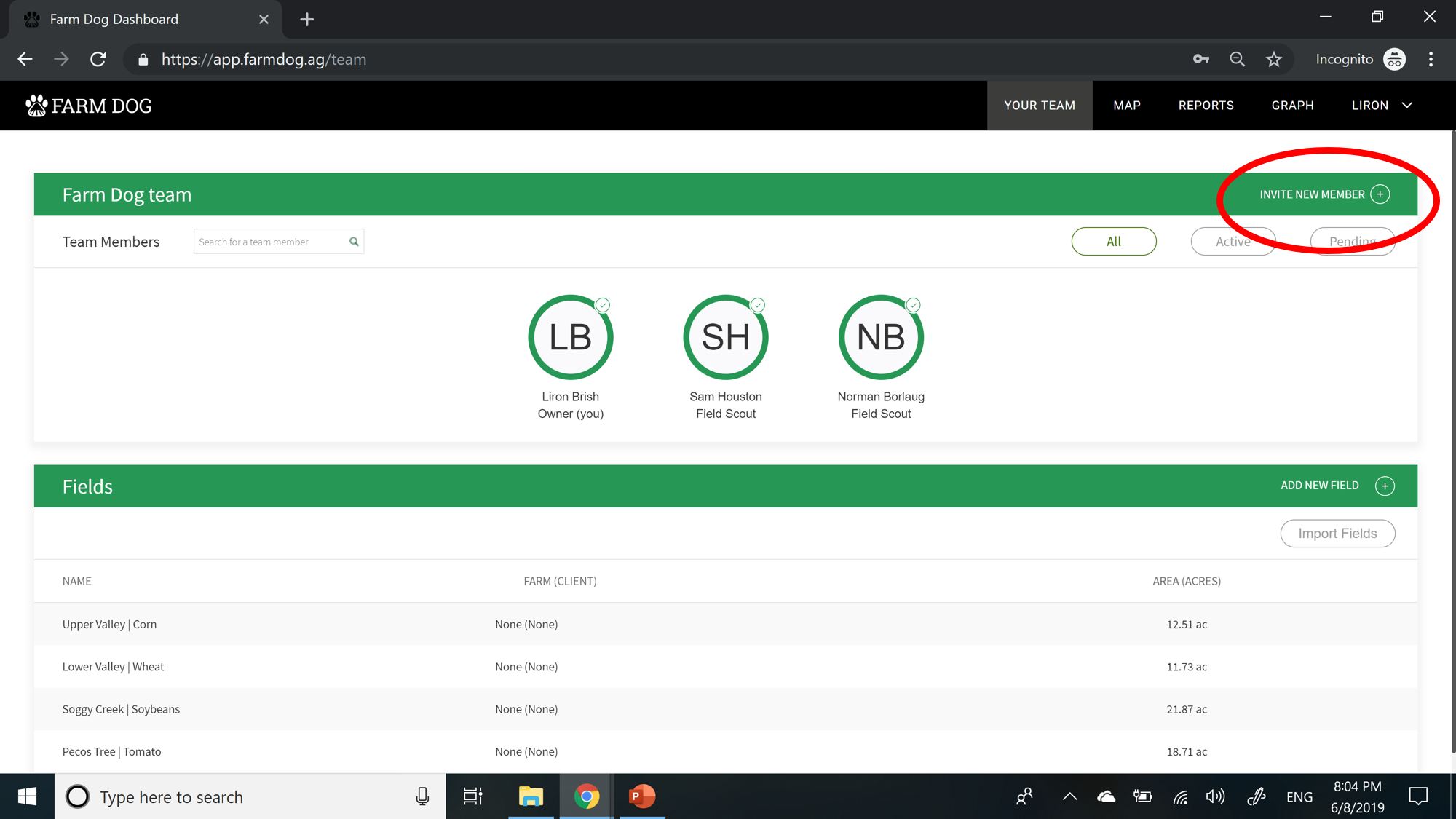
3) Enter the email of the person you want to invite. That person will then receive an email invitation to join your team.
4) When that person accepts your invite, you will be put on the same team. Happy scouting.