If you are an Admin or Owner of a team and you want to promote a team member to an Admin (Note: this gives additional permissions to this user):
1) Click on "Your Team" in the web dashboard.
2) Click on the team member you want to promote. This opens up a new dialogue box on the left hand side. Click "Promote to Admin."
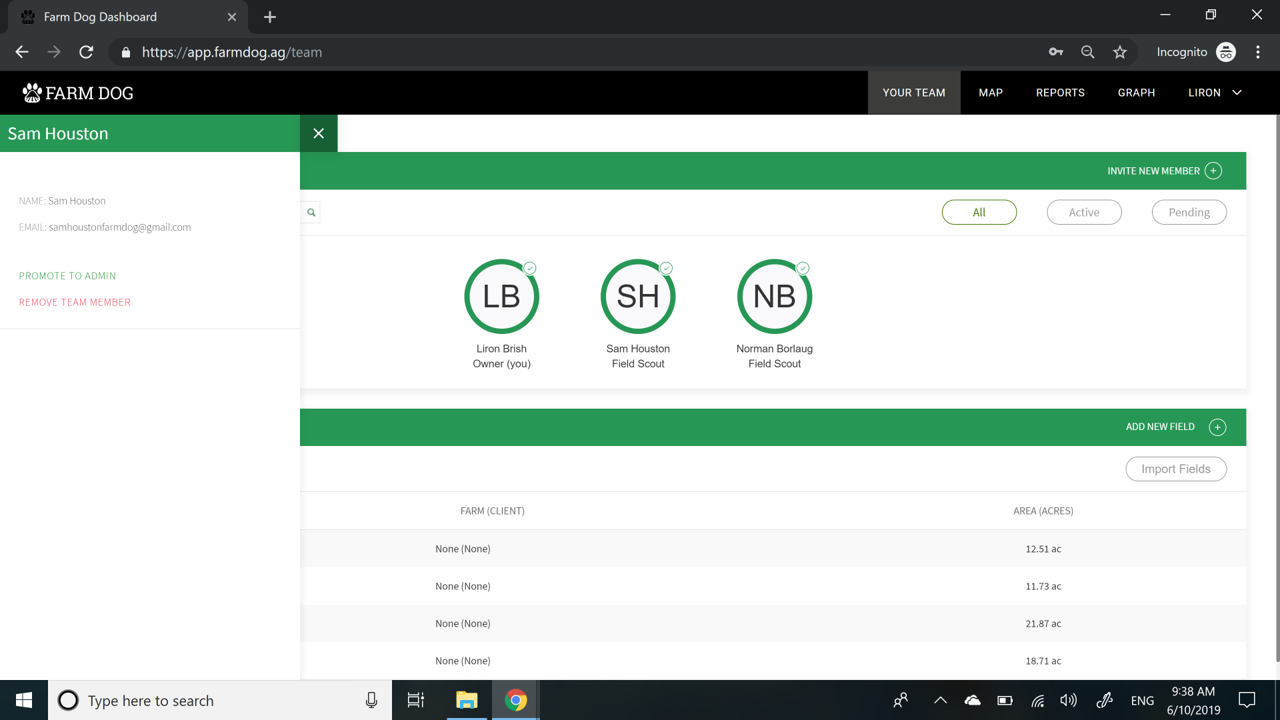
3) To demote a team member, click on the team member's name. This will open up the dialogue box on the left hand side. Click "Demote to Scout."
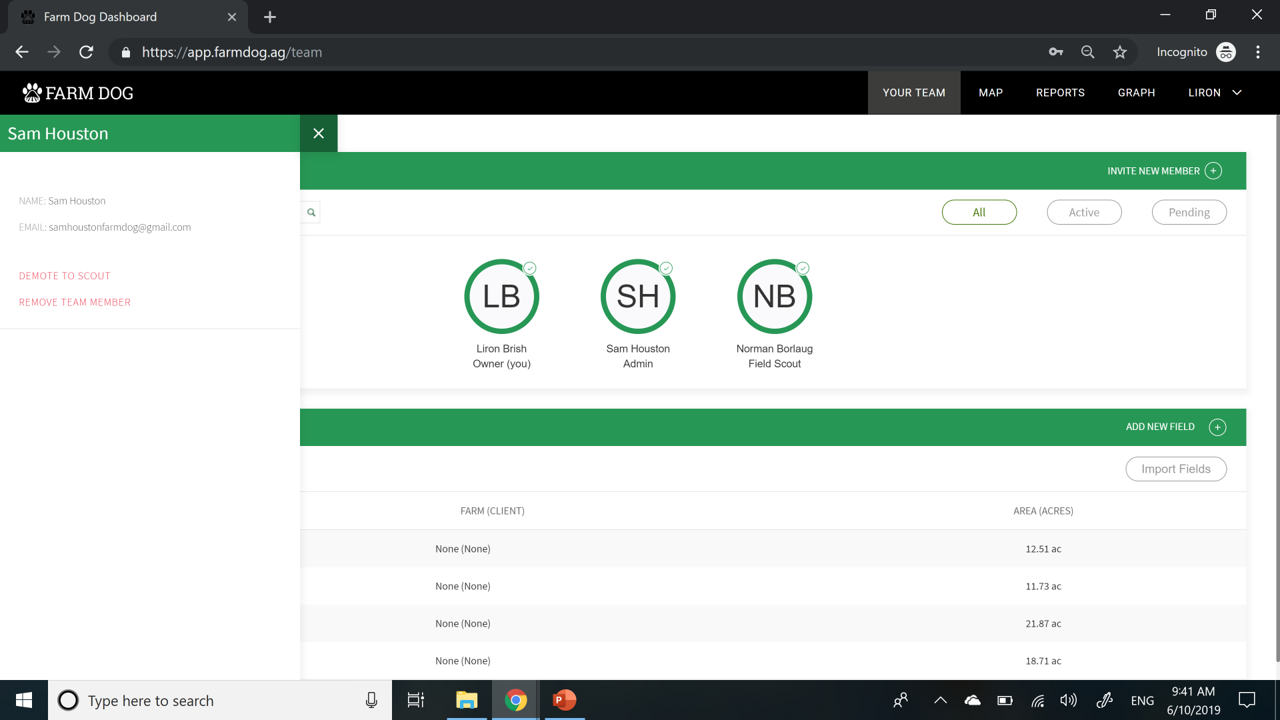
4) To remove a team member, tap on "Remove Team Member." That user will be removed from your team and longer considered active.