Note: This feature is only available for team admins and team owners. Please contact your team owner if you'd like to import a Shapefile (or Google Earth KML file) to your Farm Dog team.
Importing Shapefiles into Farm Dog is incredibly easy and gets you ready to scout within seconds.
1) On your web dashboard, select "Upload Shape File" from below your name.
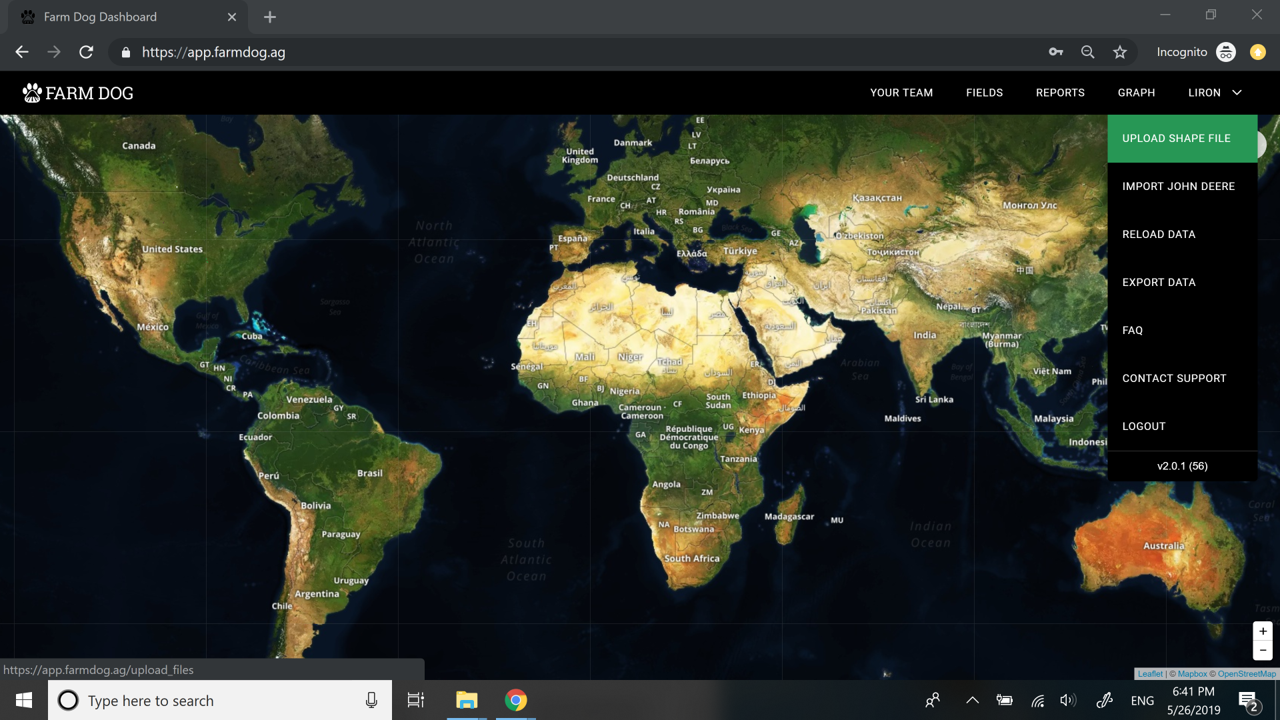
2) You can 'drag and drop' your shape file into the upload box or you can select your files from your computer.
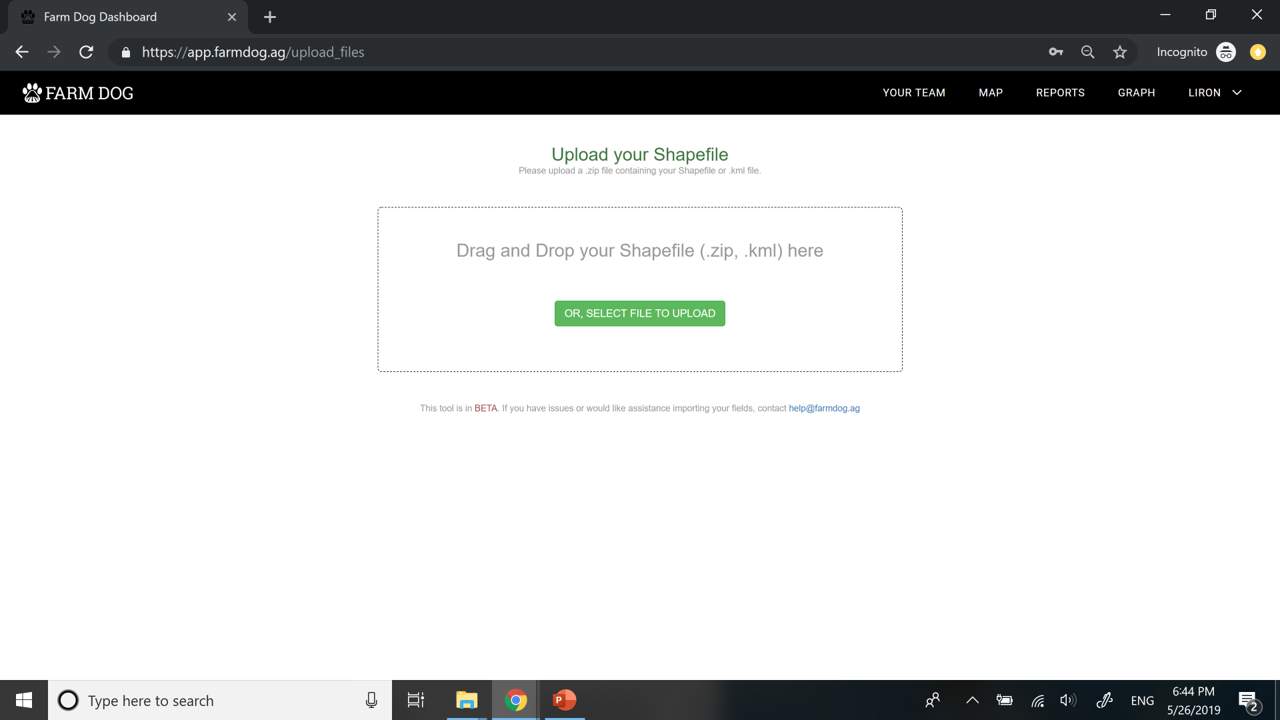
3) If your shapefiles contain field names, farm names, and/or client names, Farm Dog will help you automatically select these. Follow the prompts to select your Field Name, Farm Name, and Client Name.
If your shapefiles do not contain these attributes, Farm Dog will walk you through the process of adding them.
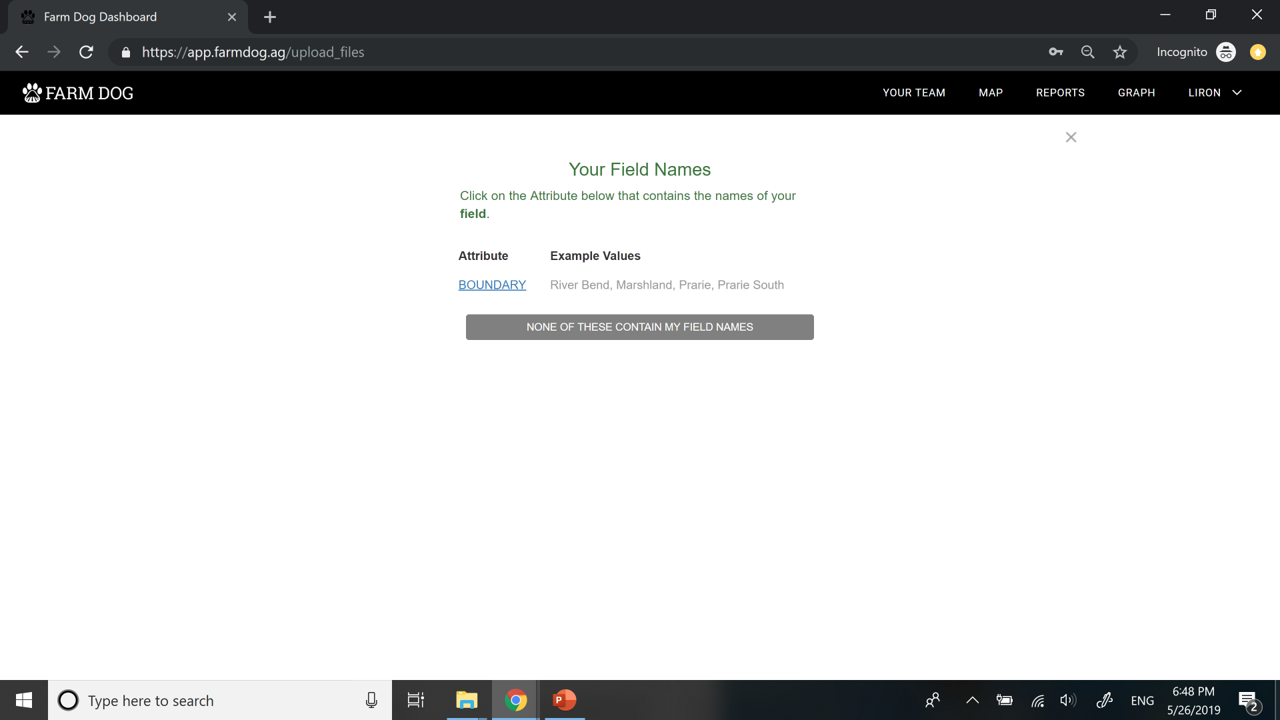
Once your shapefiles are imported, add a planting to the fields. Your fields will now be available to you in both the web dashboard and mobile application. Happy scouting!