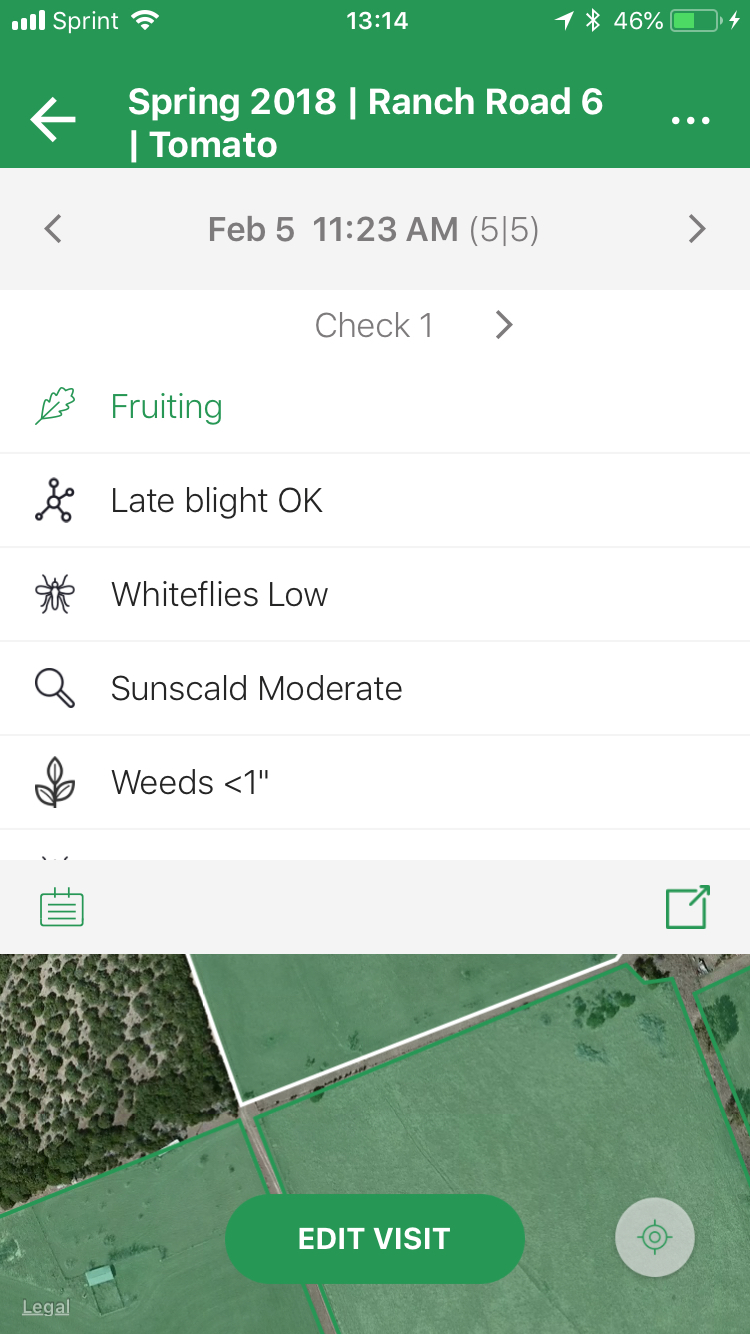1. Select your field by either tapping its name in the Scheduler view or on the field itself in the Map view.
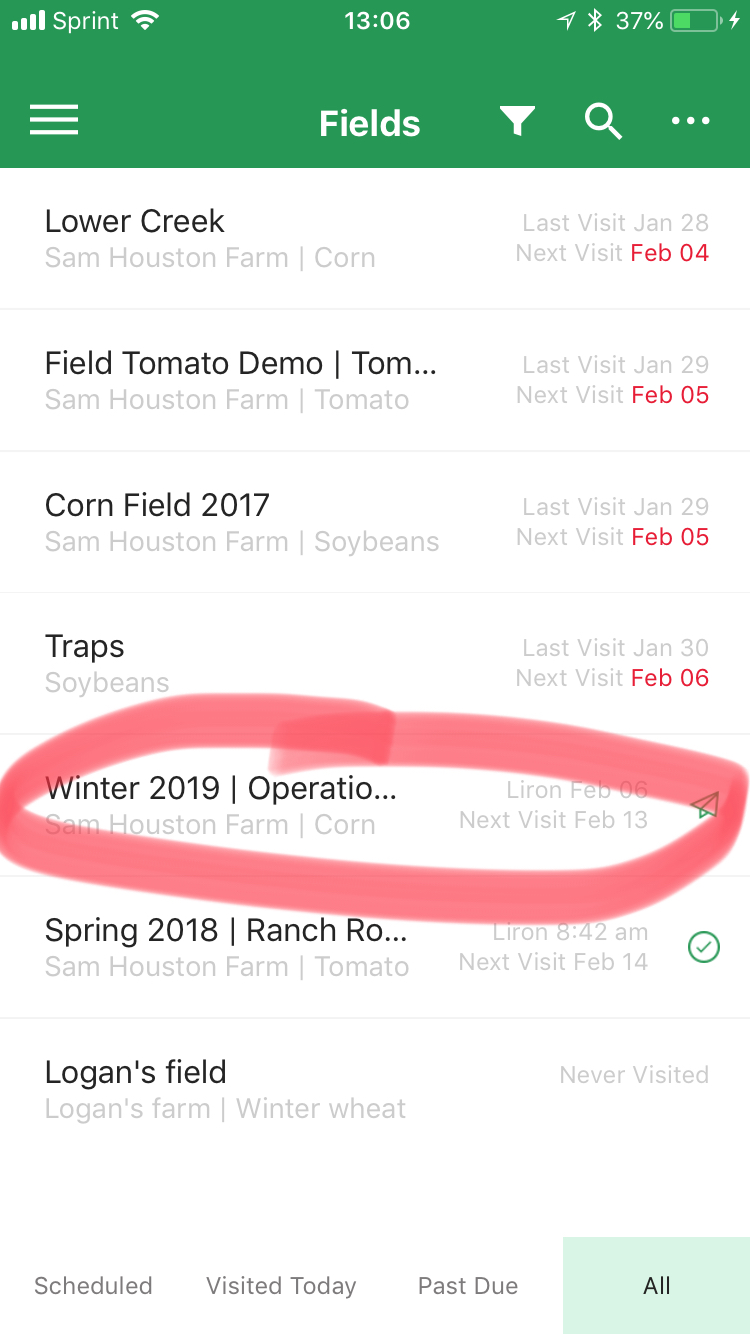
2. When the field is shown in the Map view, tap the grey bar to reveal the full field history for the date selected.

3. Tapping the grey bar reveals the field history for that date.