Some of our growers choose to grow multiple plantings within one field. Whether you're intercropping or splitting your field evenly, Farm Dog supports this.
To add an additional planting to a field, from the "Edit Field" section of the fields menu, scroll down and click "Add Planting." Then add an additional planting just like you did your first planting.
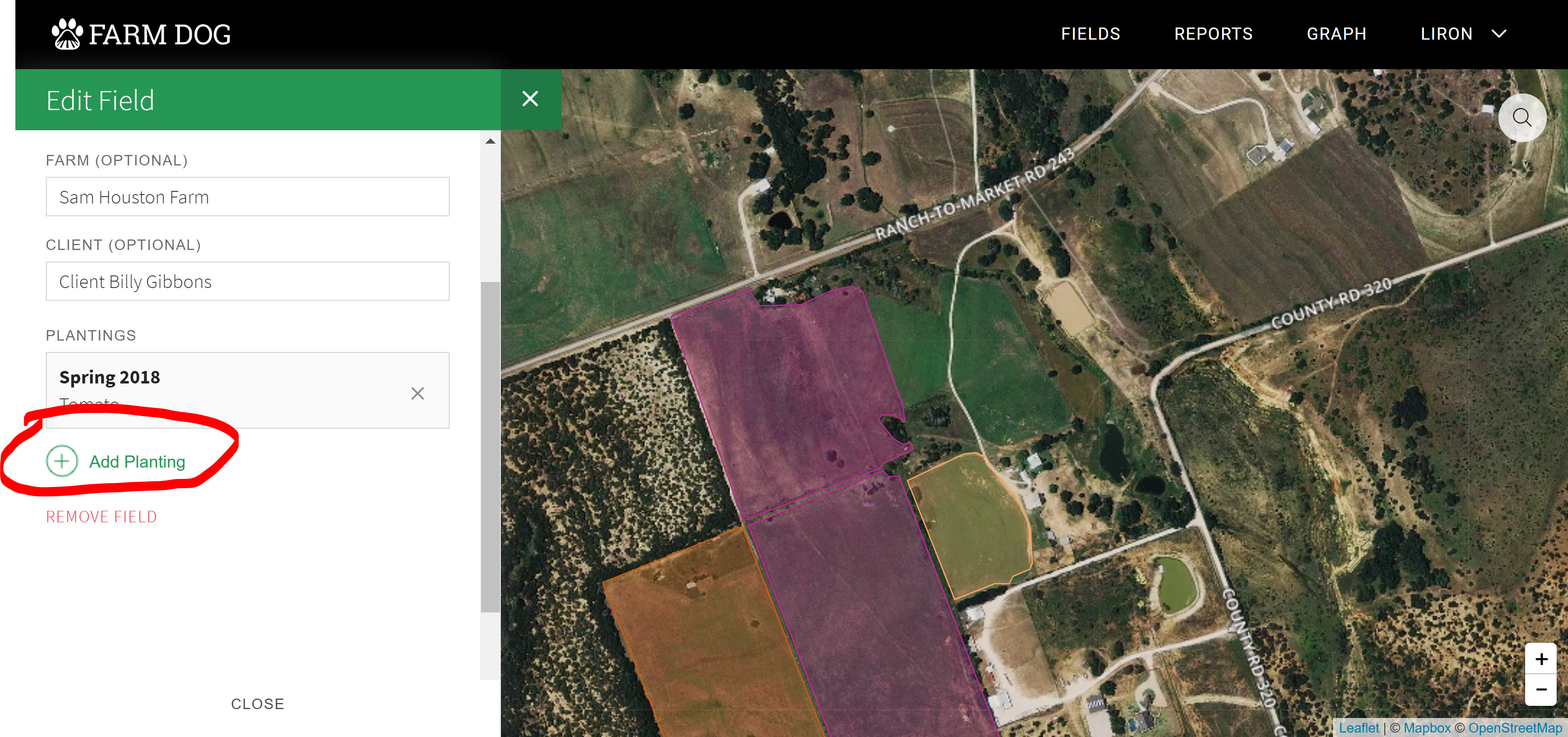
Both plantings will be shown to you in the mobile application, and you will be able to scout each planting separately within the Farm Dog mobile application.
